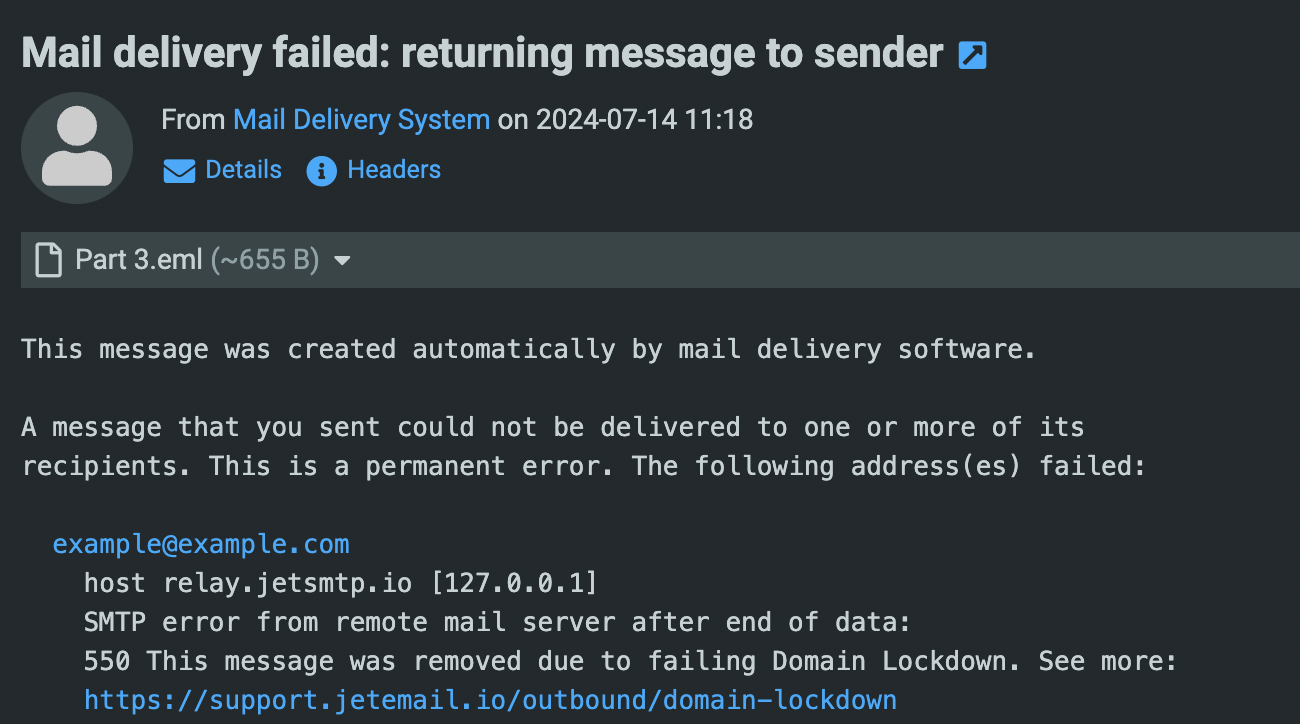cPanel® & DirectAdmin plugins have this automatically enabled.
DNS Record
Name: _jm.domain.com
TTL: 14400
Value:
Finding your SMTP username.
You can find your SMTP username by looking through the internet / email headers for X-JetEmail-User.
It should look like this:
X-JetEmail-User: jetemail
Authenticating multiple accounts
You can add multiple auth headers for multiple accounts, for example:
v=jm1 auth=jetemail auth=jetemail1 auth=jetemail2
Blocked Messages
If your message does not authenticate, the mail will bounce with a message similar to this:
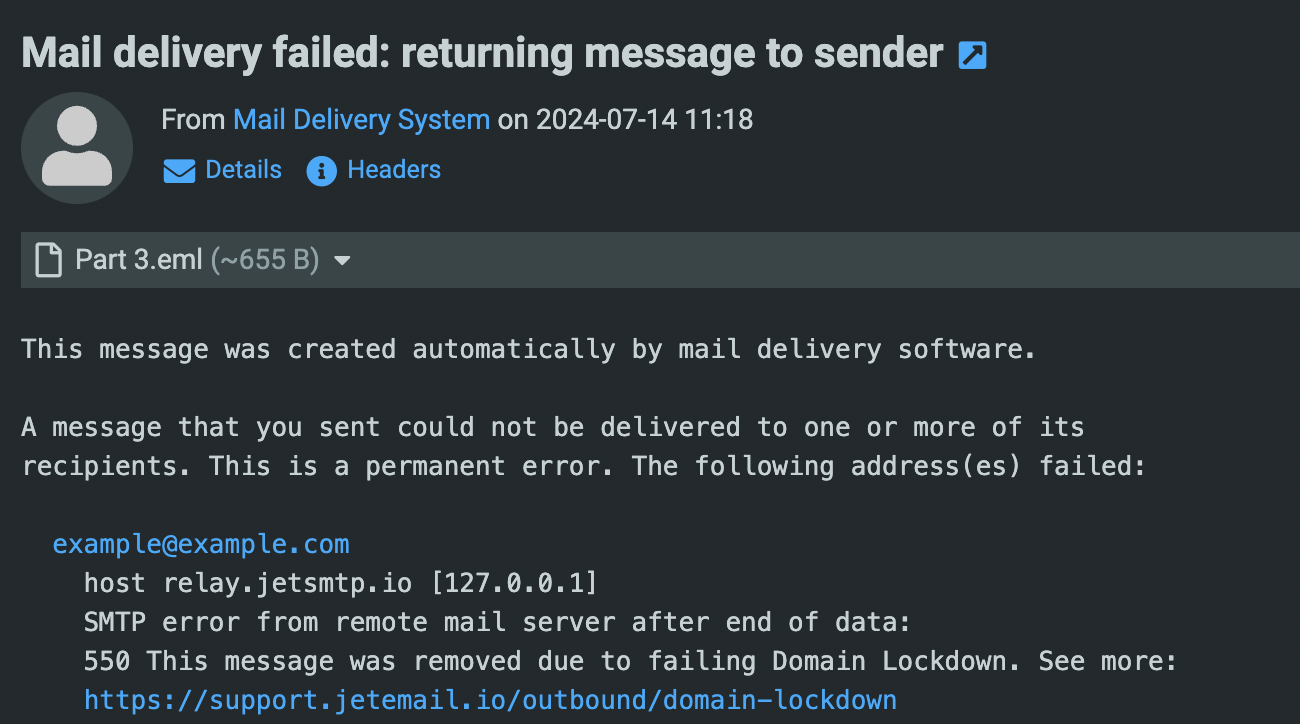
Further Assistance
You can contact our support team any time should you have any questions or issues related to Domain Lockdown.