Getting Started with JetEmail SMTP Service
Follow these steps to set up and start using our SMTP service:1. Create an SMTP User
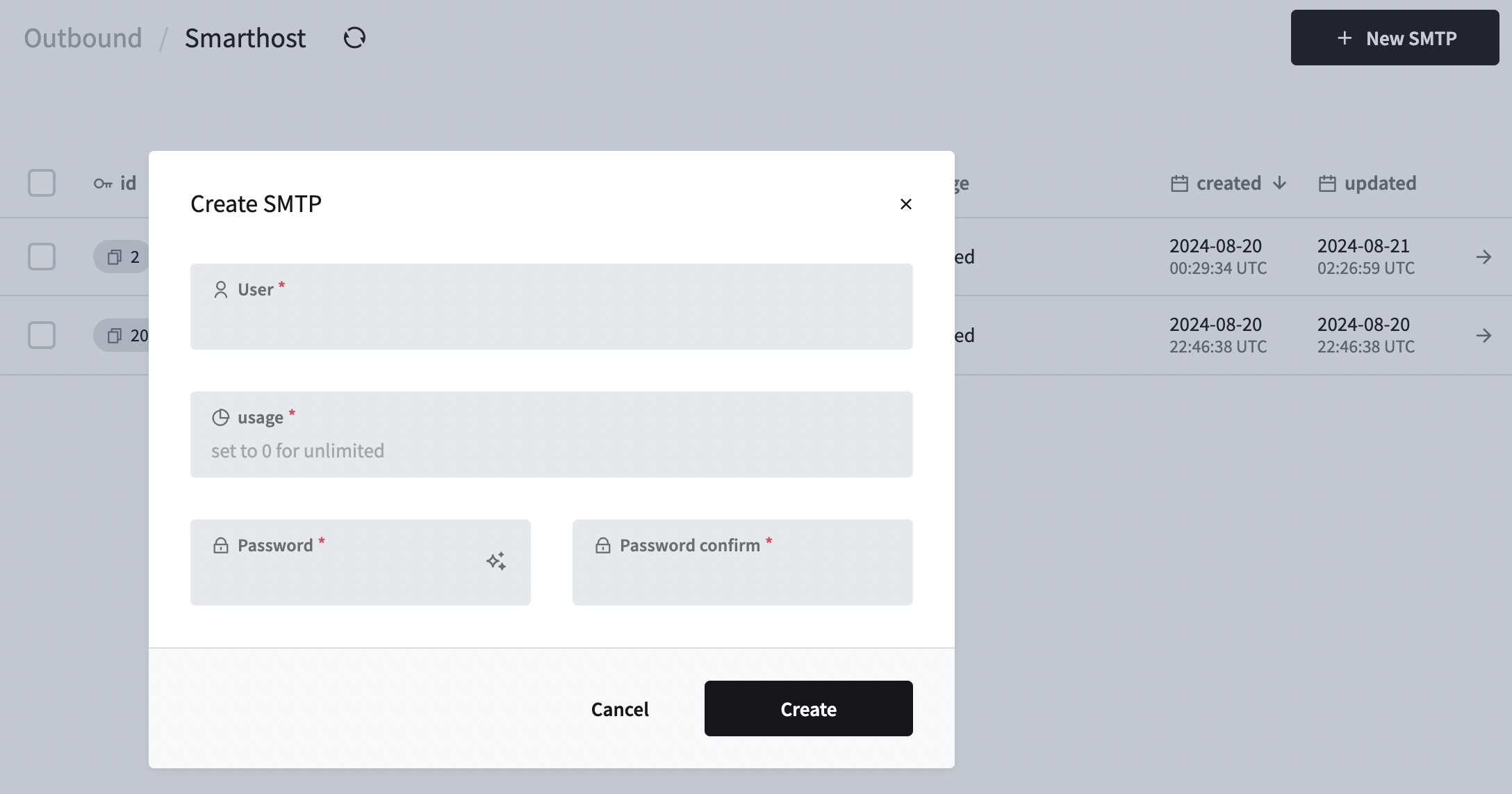
- Log in to the JetEmail dashboard at https://dash.jetemail.com
- Navigate to Outbound -> Smarthost
- Click on “Create SMTP”
- Fill in the required details:
- Username: Choose a unique username
- Password: Set a strong password
- Description: Add an optional description for your reference
- Quota / Usage: Select 0 for unlimited or enter a value to limit the number of emails you can send.
2. Configure Your Mail Server
Use the following settings to configure your mail server:- SMTP Server:
relay.jetsmtp.net - Port: 587 (TLS) or Port 25
- Authentication: Required
- Username: Your newly created SMTP username
- Password: Your SMTP password
relay-eu.jetsmtp.net instead. This endpoint uses the same settings as above but is limited to the EU region only. The global endpoint (relay.jetsmtp.net) is our recommended anycast endpoint that provides optimal routing worldwide.