Accessing the Quarantine Release Feature
- Log in to your Dashboard.
- Navigate to the “Inbound” section.
- Select the specific Domain you’re working with.
- Click on “Logs” to view your email logs.
Releasing an Email from Quarantine
To release a quarantined email:- Locate the email in question within the logs.
- Click on the specific email entry to view its details.
- Look for the “Release from Quarantine” button and click it.
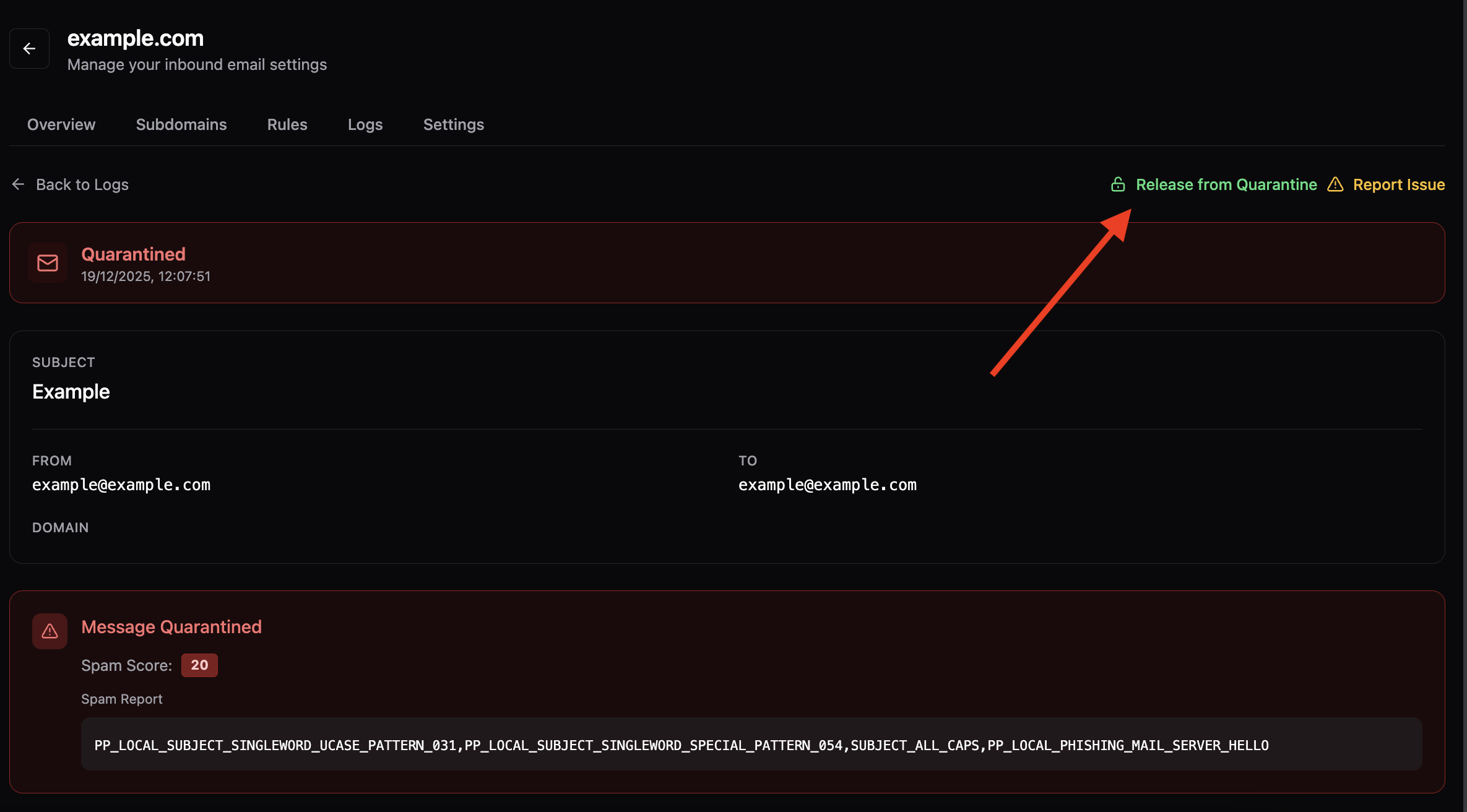 Once released, the email will be sent to its intended recipient within approximately 1 minute.
Once released, the email will be sent to its intended recipient within approximately 1 minute.
Important Notes
- Emails can be released from quarantine for up to 14 days after they’ve been received by our system.
- Exercise caution when releasing emails, as they were initially quarantined for potential security reasons.
Best Practices
- Only release emails that you can verify as safe and legitimate.
- Use this feature sparingly to maintain the integrity of your email security.
- If a important messge is being marked as spam frequently, you can create a allowlist rule to prevent it from being quarantined.