Accessing Your Email Logs
- Log in to the Dashboard.
- Navigate to the Inbound Section
- Select your domain name
- Click on the Logs tab
Understanding Log Entries
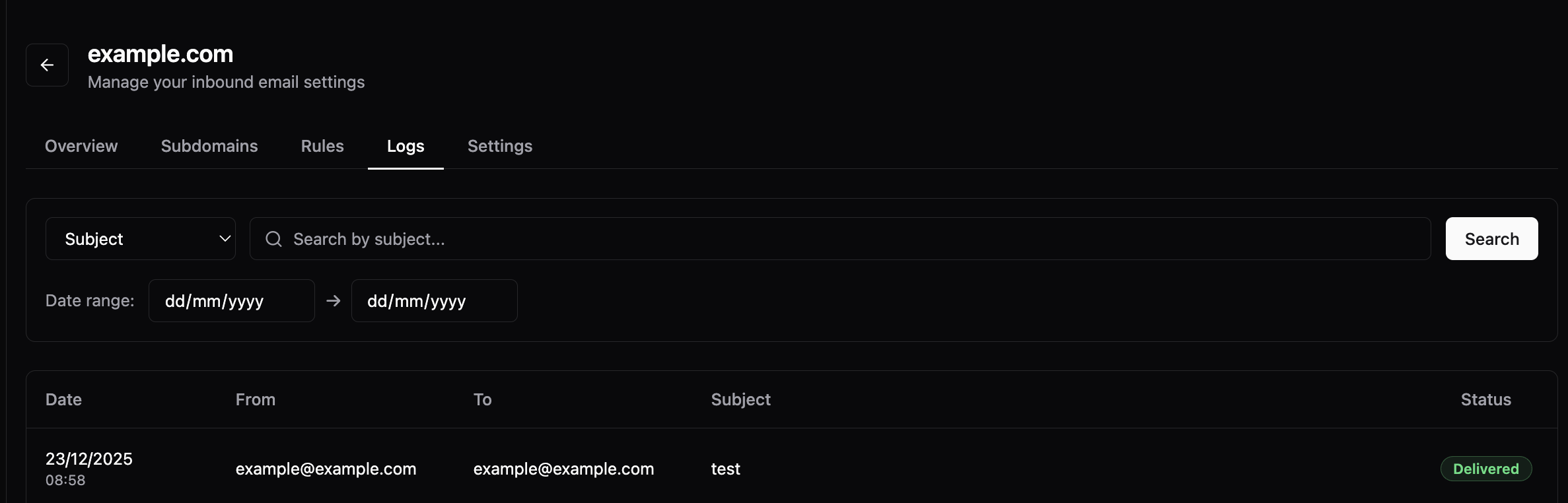 Each log entry typically contains:
Each log entry typically contains:
- Timestamp
- Recipient email address
- Sender email address
- Subject line
- Delivery status (QUEUED, SPAM, VIRUS)
Detailed Log Information
Clicking on an individual log entry opens a detailed view, providing comprehensive information about the email: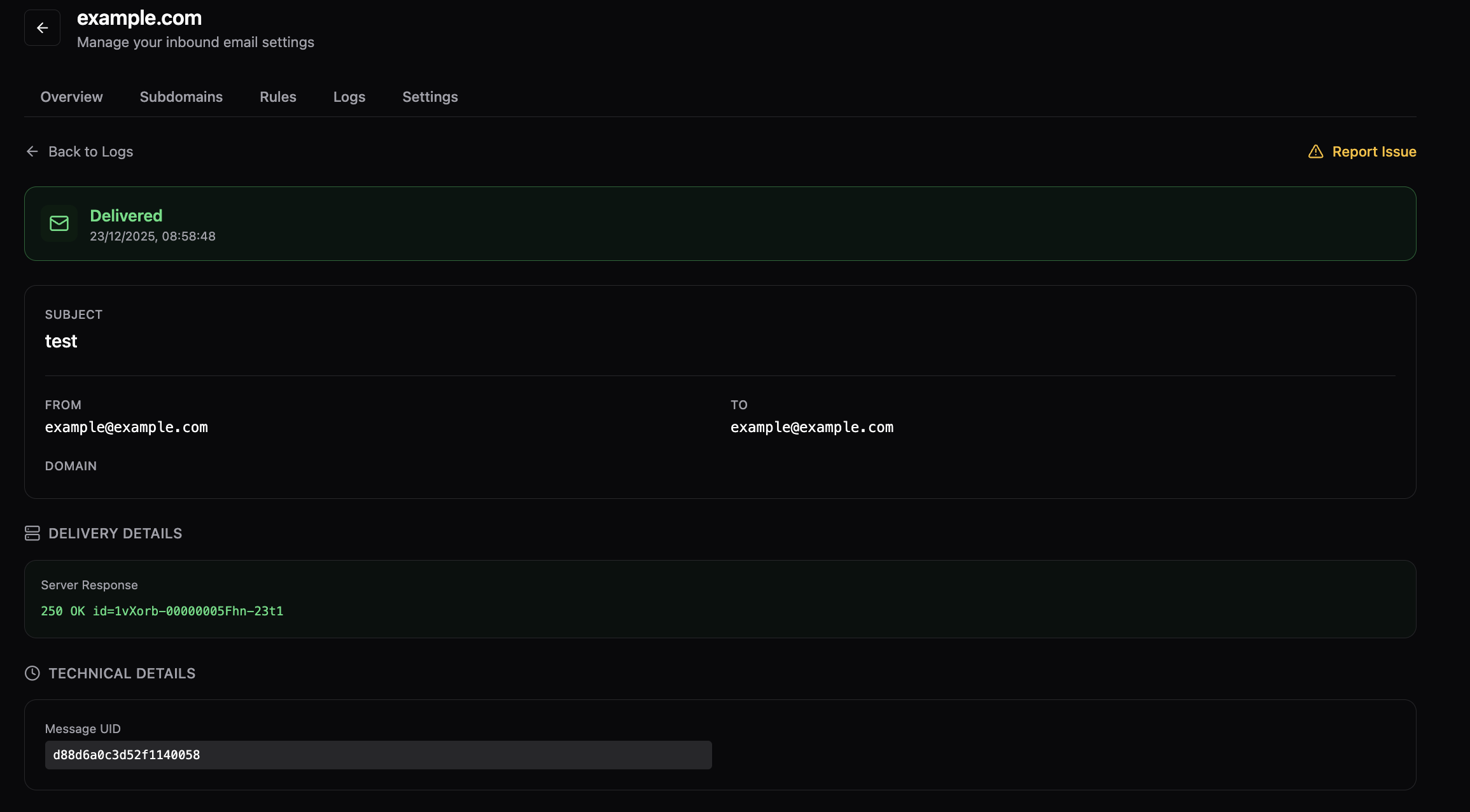 This expanded view typically includes:
This expanded view typically includes:
- Message IDs
- Server response codes
- Routing information
- Delivery timestamps
- Release emails from quarantine
- Flag messages as spam
- Report delivery issues or other email-related problems