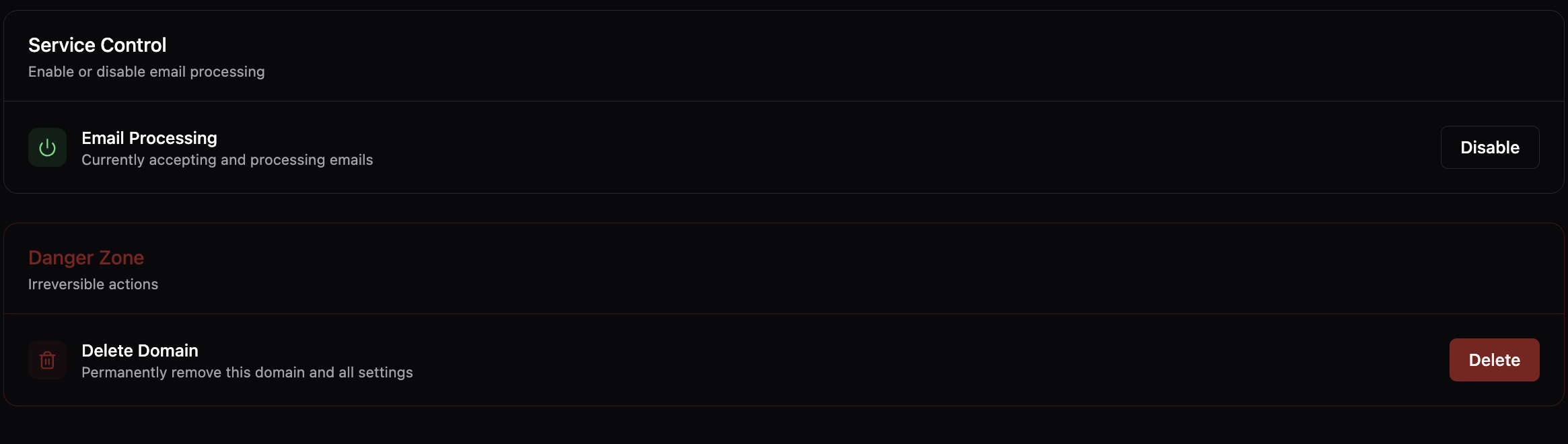Delete Domain
To remove a domain from the inbound email system:- Go to Inbound
- Click on the domain you want to delete
- Click Settings and scroll down to the delete section
- Click “Delete Domain”
- Confirm the deletion
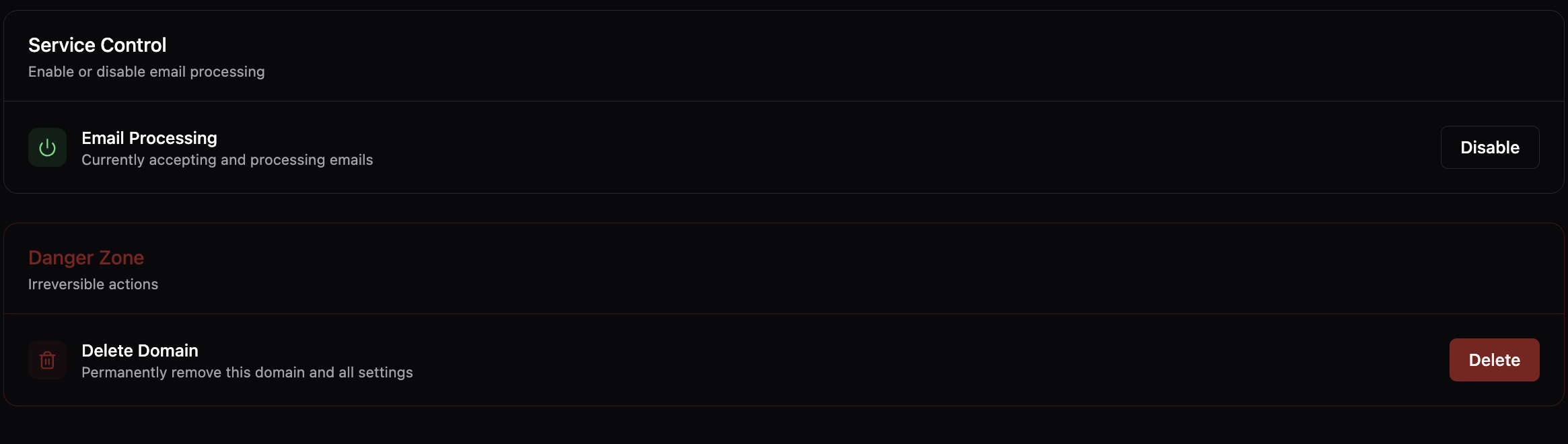
Learn how to permanently remove a domain from your inbound email system