Email Digest
The Email Digest feature allows you to set a domain admin address that receives all digest notifications and provides access to our whitelabel system (mailbarrier) with SSO (Single Sign-On) capabilities.Setting Up Domain Admin
To configure your domain admin address:- Log in to your account dashboard.
- Navigate to the “Inbound” section.
- Click on your domain.
- Go to “Settings”.
- Find the “Domain Admin” section.
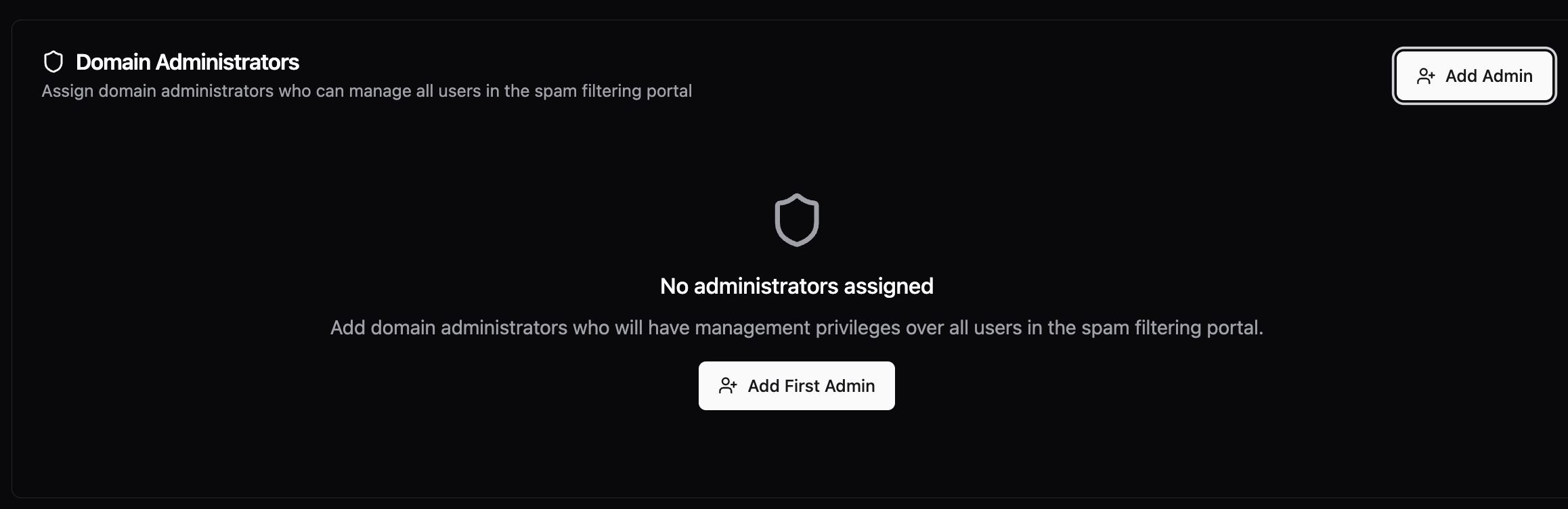
Configuring Domain Admin Address
- Enter Admin Email: Set the email address that will serve as the domain admin.
- Save: Click “Save” to apply the changes.
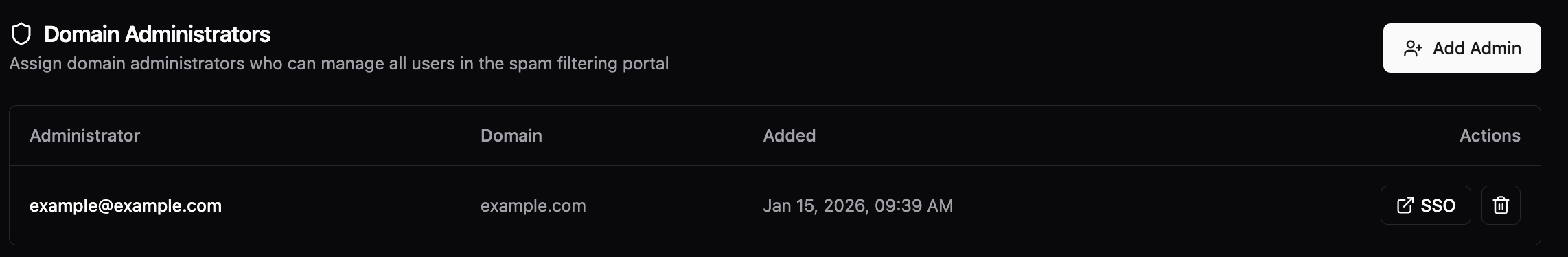
Admin Access and Features
Once configured, the domain admin address will:- Receive All Digest Notifications: The admin will receive all email digest notifications for the domain.
- Access Mailbarrier: The admin gets access to our whitelabel system (mailbarrier) with SSO (Single Sign-On) capabilities.
- Domain Management: The admin can manage and configure settings for the domain through mailbarrier.
User Configuration
Individual users can configure their own email digest preferences by accessing mailbarrier.net and logging in with their credentials.Important Notes
- The domain admin address must be a valid email address.
- The admin will receive SSO access to mailbarrier for domain management.
- All digest notifications will be sent to the configured admin address.
- Users can set up their own digest preferences independently through mailbarrier.net.