Skip to main contentService Status
The Service Status feature allows you to enable or disable specific services associated with your account. This can be useful for temporary service suspension or managing your active services.
Accessing Service Status
- Log in to your account dashboard.
- Click on Inbound
- Click on your domain
- Navigate to the “Settings” section.
- Click on “Service Status”.
Managing Service Status
- On the Service Status page, you’ll see a list of your active services.
- Each service will have a toggle switch next to it.
- To disable a service, click the toggle switch to turn it off.
- To enable a previously disabled service, click the toggle switch to turn it on.
Important Notes
- Disabling a service will immediately suspend its functionality.
- Enabling a service will restore its functionality, typically within a few minutes.
- Billing Notice: Suspending a service through the Service Status feature will not impact your billing. You will continue to be charged for the service unless you cancel it through the appropriate cancellation process.
Use Cases
- Temporarily disable a service during maintenance or troubleshooting.
- Quickly enable or disable services based on your current needs.
- Manage multiple services from a single, convenient interface.
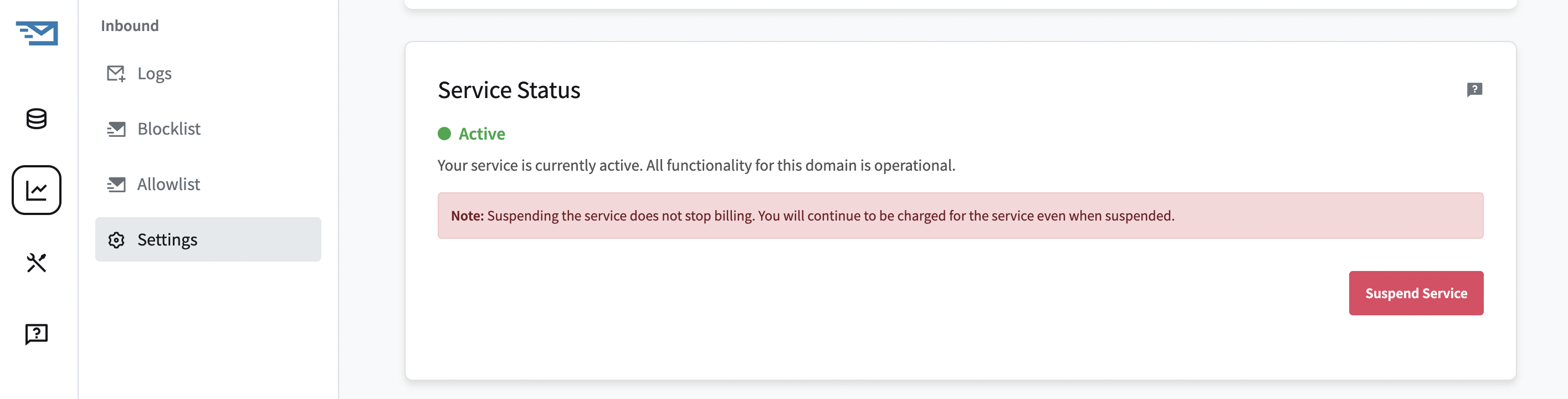 If you have any questions about managing your Service Status or need assistance, please contact our support team.
If you have any questions about managing your Service Status or need assistance, please contact our support team. 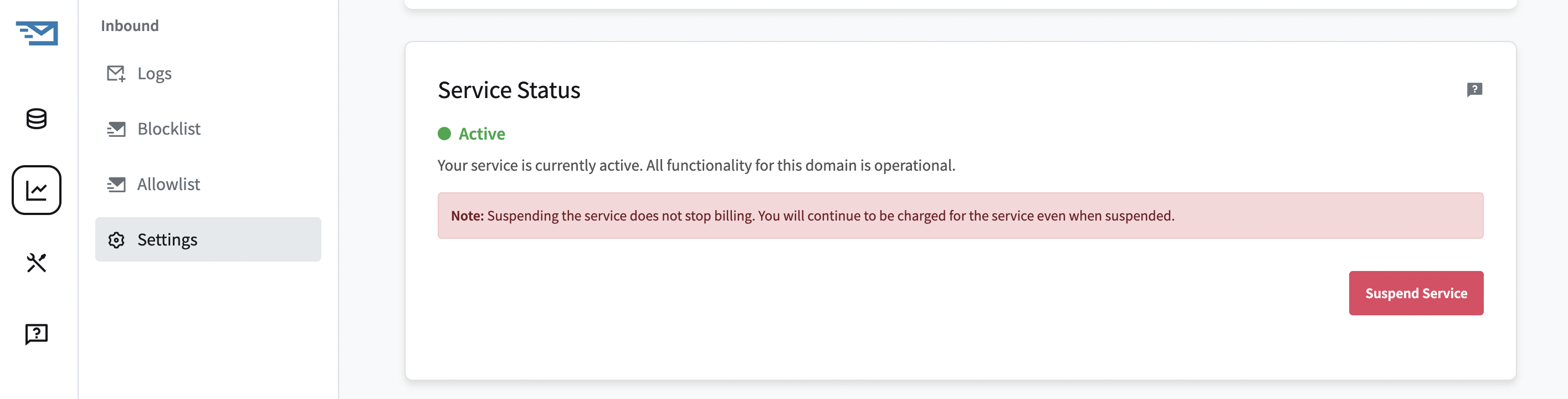 If you have any questions about managing your Service Status or need assistance, please contact our support team.
If you have any questions about managing your Service Status or need assistance, please contact our support team.
