Skip to main contentReporting spam messages is an essential part of maintaining a clean and secure email environment. Our log viewer provides an easy way to flag suspicious messages for review. Here’s how you can report spam:
Accessing the Log Viewer
- Log in to your Dashboard
- Navigate to Inbound -> Select Domain -> Logs
Reporting a Spam Message
- In the log viewer, locate the suspicious message
- Click on the message to view its details
- Look for the “Report Spam” button and click it
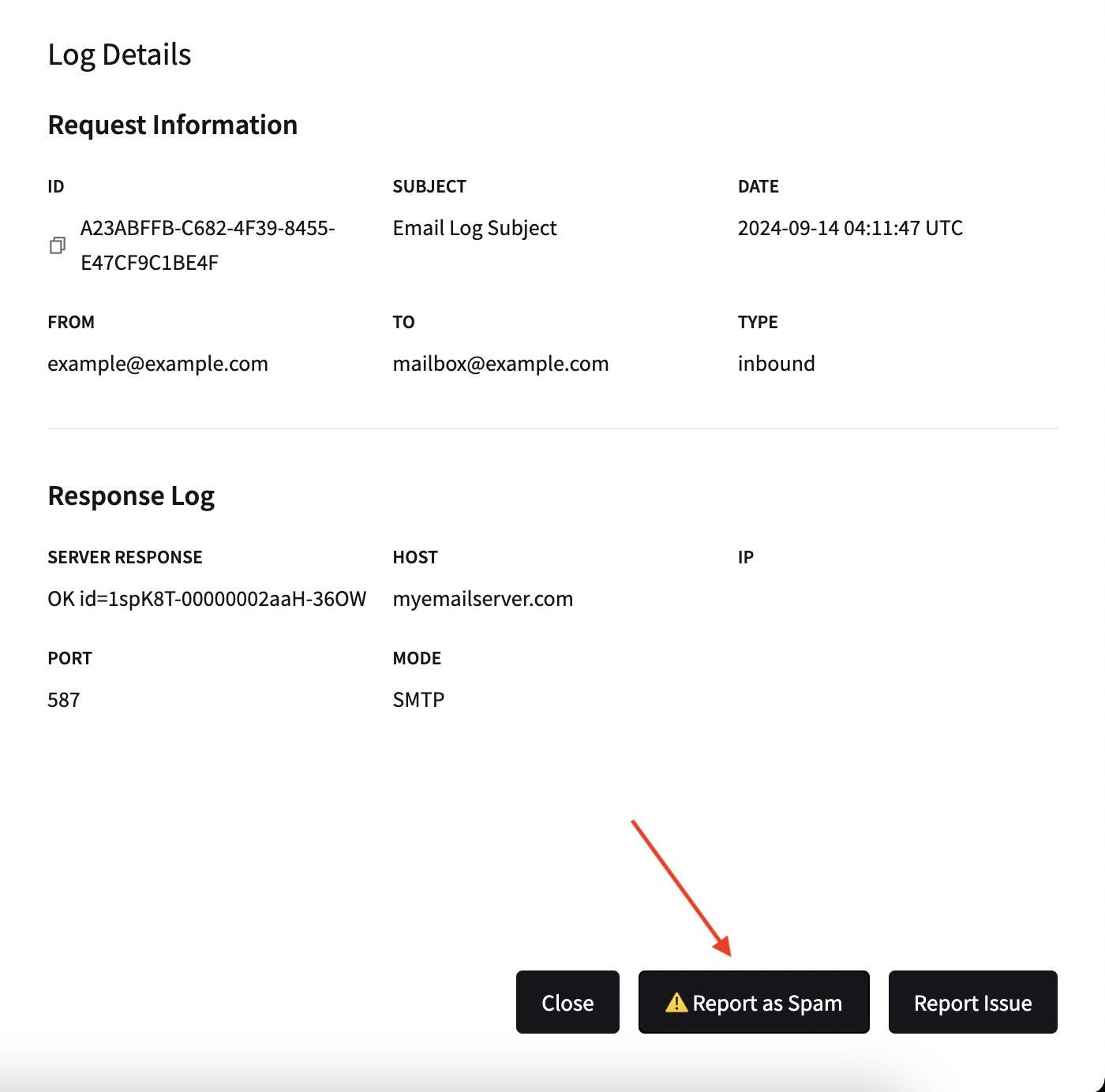 This action will notify our team, and we’ll review the message to potentially add new rules to block similar spam in the future.
This action will notify our team, and we’ll review the message to potentially add new rules to block similar spam in the future.
What Happens Next?
Our team will:
- Review the reported message
- Analyze patterns and characteristics
- Update spam filters as necessary
Creating Your Own Blocklist Rules
For immediate action, you can create custom blocklist rules:
- Go to Create Blocklist Rule
- Set up rules based on sender, subject, or content
By actively reporting spam and creating blocklist rules, you help improve email security for yourself and other users.
Note for Non-Customers
The spam reporting process described above is for JetEmail customers only. If you’re not a customer and need to report a spam message, please visit our Report Abuse page for more information on how to submit a report. 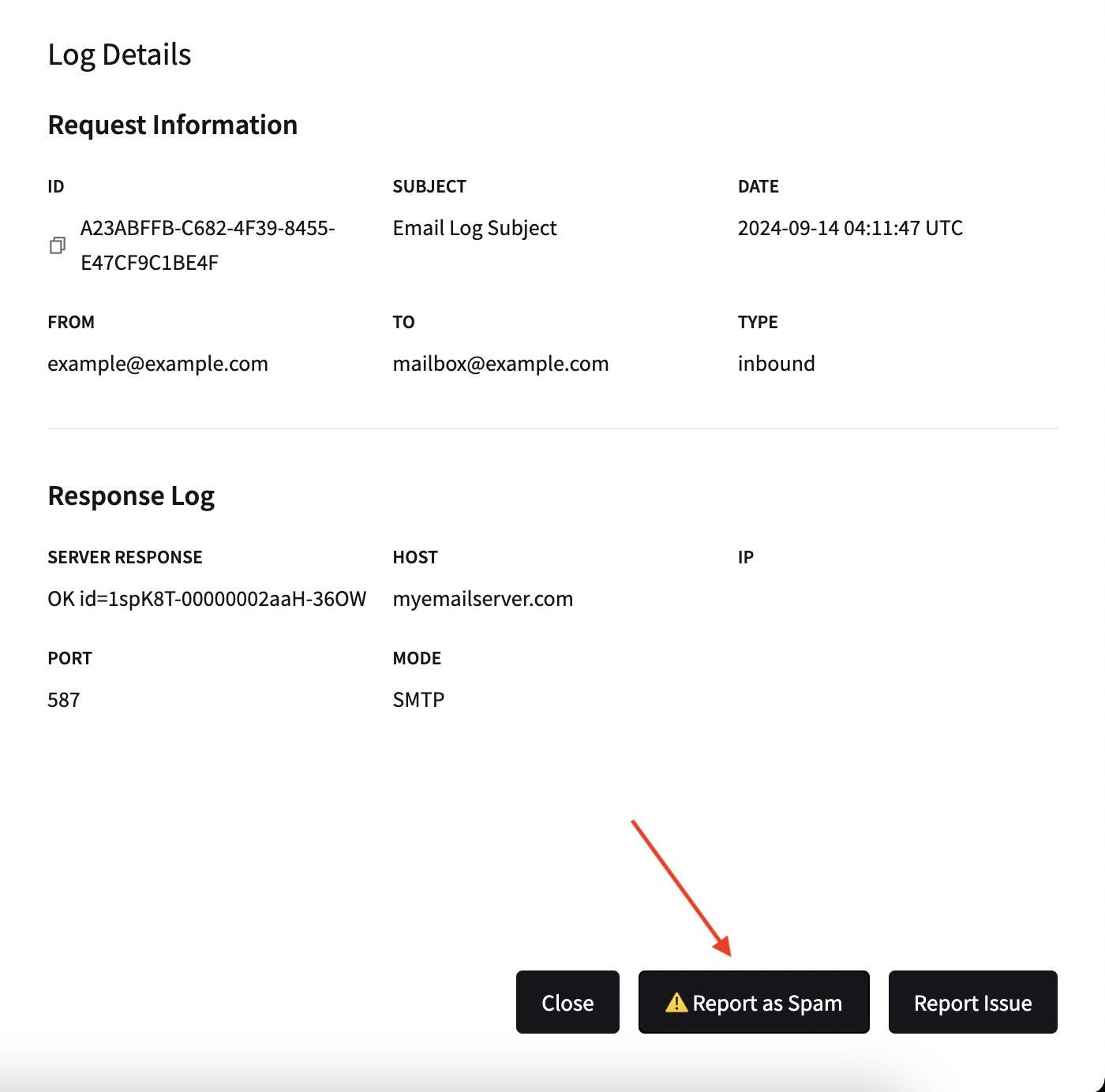 This action will notify our team, and we’ll review the message to potentially add new rules to block similar spam in the future.
This action will notify our team, and we’ll review the message to potentially add new rules to block similar spam in the future.

